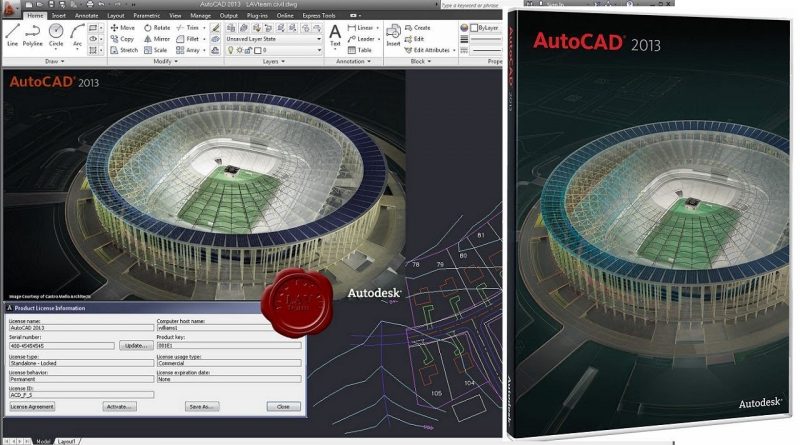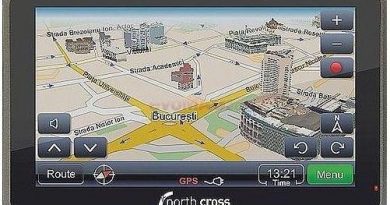Autodesk AutoCAD 2013 – How to install
Autodesk AutoCAD 2013 Features:
– Model Documentation Tools
– Free-Form Design Tools
– Autodesk Inventor Fusion
– Parametric Drawing
– Point Cloud Support
– Associative Array Functionality
– PDF Support
– Multi-Function Grips
– Hatch & Gradient Enhancements
– Object & Layer Transparency
How To Install Autodesk AutoCAD 2013:
1. Install Autodesk AutoCAD 2013
2. Use the following Serial Number:
666-69696969, 667-98989898, 400-45454545, 066-66666666
3. Use the Product Key 001E1
4. Once finished restart the Autodesk Product Install
5. Before you click Activate, turn off / disconnect your internet network first.
6. Click Activate and select “I have an activation code from Autodesk”
7. Well .. now open the keygen that was downloaded.
Please select the 32bit or 64bit. Click generate and then click the Patch
8. Copy the code in the keygen
9. Furthermore they will paste the activation code on your AutoDesk AutoCAD 2013
10. Finish