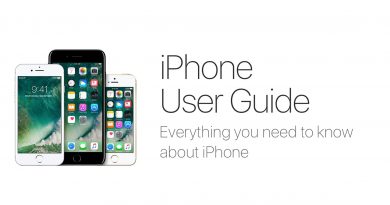How to watch movies, serials and videos online with friends during isolation: Netflix Party, watch2gether and Airtime
The Google Chrome Netflix Party browser extension has been released for a long time, but we think it’s a good time to remember about it, as many of us stay home daily because of the COVID-19 pandemic.
This extension could be a great way to watch your favorite movies and series with friends and family, even if you’re not all in the same place. The best part is that this extension is completely free and can be used by anyone.
It is sufficient to install Netflix Pary in the Chrome browser in the Chrome Web Store and start a movie or series on Netflix.com (very important that the service is accessed through the browser, not through the native Windows or mobile application).
By pressing the NP button to the right of the Chome omnibar, you can create a new “room”.
When creating a room, you can set whether you have control over the content or whether others will be able to pause or scroll through the content.
In order to invite friends to the new room, it is necessary to send the link generated by any messaging service, but it must necessarily be opened in a Chrome browser that has the Netflix Party extension installed.
To the right of the clip is a chat box, where everyone can set their name and profile picture.
From here, all users can view the content simultaneously, playback being synchronized, while messages appear in real time.
Of course, chatting can be turned off, if you want to, especially if you are already on another voice chat service in parallel, text chat being useless in that situation.
Another solution for watching videos, live streams and listening to music at the same time with other friends is “watch2gether”.
It offers access to content from an impressive selection of services such as YouTube, Vimeo, Twitch, Deezer, Mixer, Instagram, Twitter, Facebook, Mixcloud, Soundcloud and a few others. It runs directly in the browser and also includes a chat box as well as access to a playlist.
For those who want to do something similar on a mobile device, there is the Airtime app, which lets you create a room that you can “occupy” with up to 10 friends, can watch YouTube videos or listen to music in time during a video chat session. It is available on both iOS and Android.